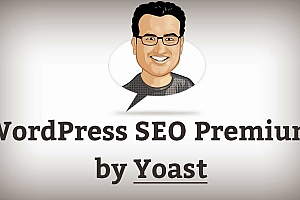Hướng dẫn tắt thông báo kích hoạt plugin WordPress Seo Premium
Bài viết này mình sẽ hướng dẫn cách tắt thông báo kích hoạt plugin WordPress Seo Premium nhìn khá là khó chịu.
Warning! You didn’t set your Yoast SEO Premium license key yet, which means you’re missing out on updates and support! Enter your license key or get a license here.
Các bạn truy cập vào đường dẫn sau: wp-content/plugins/wordpress-seo-premium/vendor/yoast/license-manager/class-license-manager.php
Tìm đoạn code sau và xóa đi
// show notice if license is invalid
if ( ! $this->license_is_valid() ) {
if ( $this->get_license_key() == '' ) {
$message = '<b>Warning!</b> You didn\'t set your %s license key yet, which means you\'re missing out on updates and support! <a href="%s">Enter your license key</a> or <a href="%s" target="_blank">get a license here</a>.';
} else {
$message = '<b>Warning!</b> Your %s license is inactive which means you\'re missing out on updates and support! <a href="%s">Activate your license</a> or <a href="%s" target="_blank">get a license here</a>.';
}
?>
<div class="error">
<p><?php printf( __( $message, $this->product->get_text_domain() ), $this->product->get_item_name(), $this->product->get_license_page_url(), $this->product->get_tracking_url( 'activate-license-notice' ) ); ?></p>
</div>
<?php
}Nó thường nằm ở dòng 109 – 121, save lại và tận hưởng thành quả nhé
Chúc các bạn thành công
NamLee Blog - Chia sẻ là đam mê