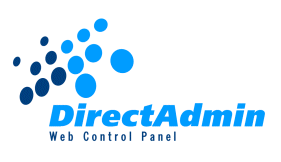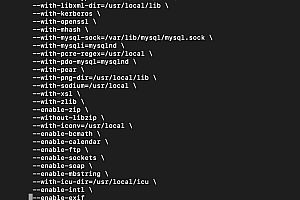Hướng dẫn cài đặt Squid làm Proxy trên VPS CentOS 7
Bạn có VPS đang chạy DirectAdmin hoặc một script nào đó để làm web, tuy nhiên bạn đang cần một Proxy nhưng lại không muốn mua thêm VPS. Bài viết này sẽ hướng dẫn các bạn cách cài đặt Squid làm Proxy trên VPS CentOS 7 (vì nó chỉ là một service nên không ảnh hưởng đến DirectAdmin hay script đang chạy).

Cài đặt Squid làm Proxy trên VPS CentOS 7.
Bước 1: Đăng nhập SSH (mình không hướng dẫn bước này vì nó là điều cơ bản nhất rồi)
Bước 2: Cập nhật hệ thống.
yum -y update
Bước 3: Cài đặt kho EPEL vào hệ thống của mình vì Squid không có sẵn.
yum -y install epel-release yum -y update yum clean all
Bước 4: Cài đặt Squid Proxy.
yum -y install squid
Bước 5: Khởi động Squid.
systemctl start squid
Bước 6: Để Squid tự động khởi động, bạn có thể chạy lệnh sau.
systemctl enable squid
Bước 7: Kiểm tra Squid.
systemctl status squid
Kết quả trả về tương tự như bên dưới là việc cài đặt Squid đã thành công.
● squid.service - Squid caching proxy
Loaded: loaded (/usr/lib/systemd/system/squid.service; enabled; vendor preset: disabled)
Active: active (running) since Mon 2019-12-09 02:48:42 UTC; 18min ago
Process: 16102 ExecStop=/usr/sbin/squid -k shutdown -f $SQUID_CONF (code=exited, status=0/SUCCESS)
Process: 16109 ExecStart=/usr/sbin/squid $SQUID_OPTS -f $SQUID_CONF (code=exited, status=0/SUCCESS)
Process: 16104 ExecStartPre=/usr/libexec/squid/cache_swap.sh (code=exited, status=0/SUCCESS)
Main PID: 16111 (squid)
CGroup: /system.slice/squid.service
├─16111 /usr/sbin/squid -f /etc/squid/squid.conf
├─16113 (squid-1) -f /etc/squid/squid.conf
├─16114 (logfile-daemon) /var/log/squid/access.log
└─16204 (basic_ncsa_auth) /etc/squid/passwd
Dec 09 02:48:42 li1323-230.members.linode.com systemd[1]: Stopped Squid cachi...
Dec 09 02:48:42 li1323-230.members.linode.com systemd[1]: Starting Squid cach...
Dec 09 02:48:42 li1323-230.members.linode.com squid[16111]: Squid Parent: wil...
Dec 09 02:48:42 li1323-230.members.linode.com systemd[1]: Started Squid cachi...
Dec 09 02:48:42 li1323-230.members.linode.com squid[16111]: Squid Parent: (sq...
Hint: Some lines were ellipsized, use -l to show in full.Bước 8: Cài đặt httpd-tools
yum -y install httpd-tools
Nếu bạn đã cài DirectAdmin rồi thì lệnh này sẽ trả về kết quả là “no package httpd-tools available. Error: Nothing to do”. Nhưng không sao cả, vì DirectAdmin đã có httpd sẵn rồi.
Bước 9: Tạo một file mới và cấp quyền cho Squid daemon để nó có thể truy cập.
touch /etc/squid/passwd && chown squid /etc/squid/passwd
Bước 10: Tạo tài khoản Squid Proxy.
htpasswd /etc/squid/passwd namlee
Trong đó namlee chính là user, bạn có thể thay đổi tùy theo ý bạn.
Lúc này nó sẽ yêu cầu bạn nhập mật khẩu cho tài khoản namlee, bạn nhập mật khẩu và nhấn Enter cho đến khi có kết quả như bên dưới.
New password: Re-type new password: Adding password for user namlee
Bước 11: Cấu hình Squid.
nano /etc/squid/squid.conf
Nếu bạn chưa cài đặt nano có thể thay bằng vi.
Thêm các dòng sau vào bên dưới danh sách port.
auth_param basic program /usr/lib64/squid/basic_ncsa_auth /etc/squid/passwd auth_param basic children 5 auth_param basic realm Squid Basic Authentication auth_param basic credentialsttl 2 hours acl auth_users proxy_auth REQUIRED http_access allow auth_users
Khởi động lại Squid.
systemctl restart squid
Bước 12: Mở port cho Squid.
Mặc định, Squid sẽ sử dụng port 3128, bạn có thể sửa lại port trong file /etc/squid/squid.conf
Chạy lệnh sau để mở port 3128 cho FirewallD.
firewall-cmd --zone=public --add-port=3128/tcp firewall-cmd --zone=public --add-port=3128/tcp --permanent firewall-cmd --reload
*Nếu bạn sử dụng CSF trên DirectAdmin thì bạn truy cập vào CSF để mở port.
Bây giờ bạn đã có thể sử dụng Proxy bạn vừa tạo, mình thường sử dụng trình duyệt Firefox để thêm proxy.
Chúc các bạn thành công.