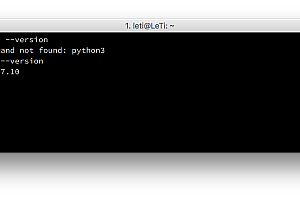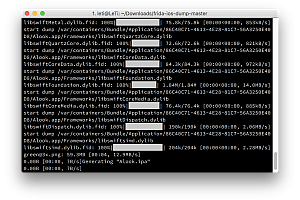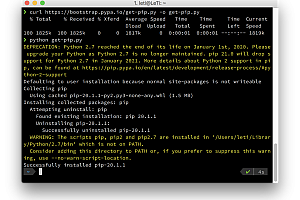Hướng dẫn fix lỗi “Installer failed to initialize. This could be due to a missing file…” khi cài CS6 trên macOS
Hướng dẫn fix lỗi “Installer failed to initialize. This could be due to a missing file. Please download Adobe Support Advisor to detect the problem.” khi cài đặt Photoshop CS6 trên macOS
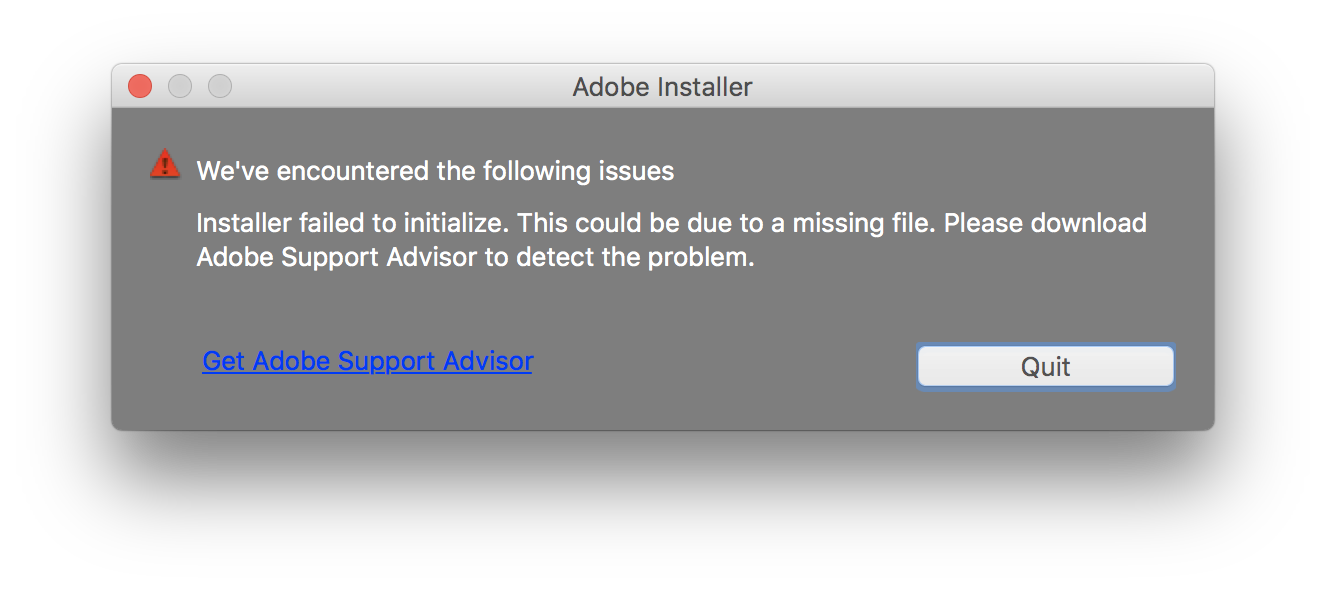 Installer failed to initialize. This could be due to a missing file. Please download Adobe Support Advisor to detect the problem.
Installer failed to initialize. This could be due to a missing file. Please download Adobe Support Advisor to detect the problem.
Hôm nay cài đặt thì vô tình gặp lỗi này, mò 1 lúc cuối cùng cũng cài đặt ok, các bước thực hiện như sau:
Bước 1: Sau khi thấy thông báo như trên, việc đầu tiên bạn cần làm là click vào Quit
Bước 2: Click chuột phải vào file Install (màu đỏ) và chọn Show Package Contents
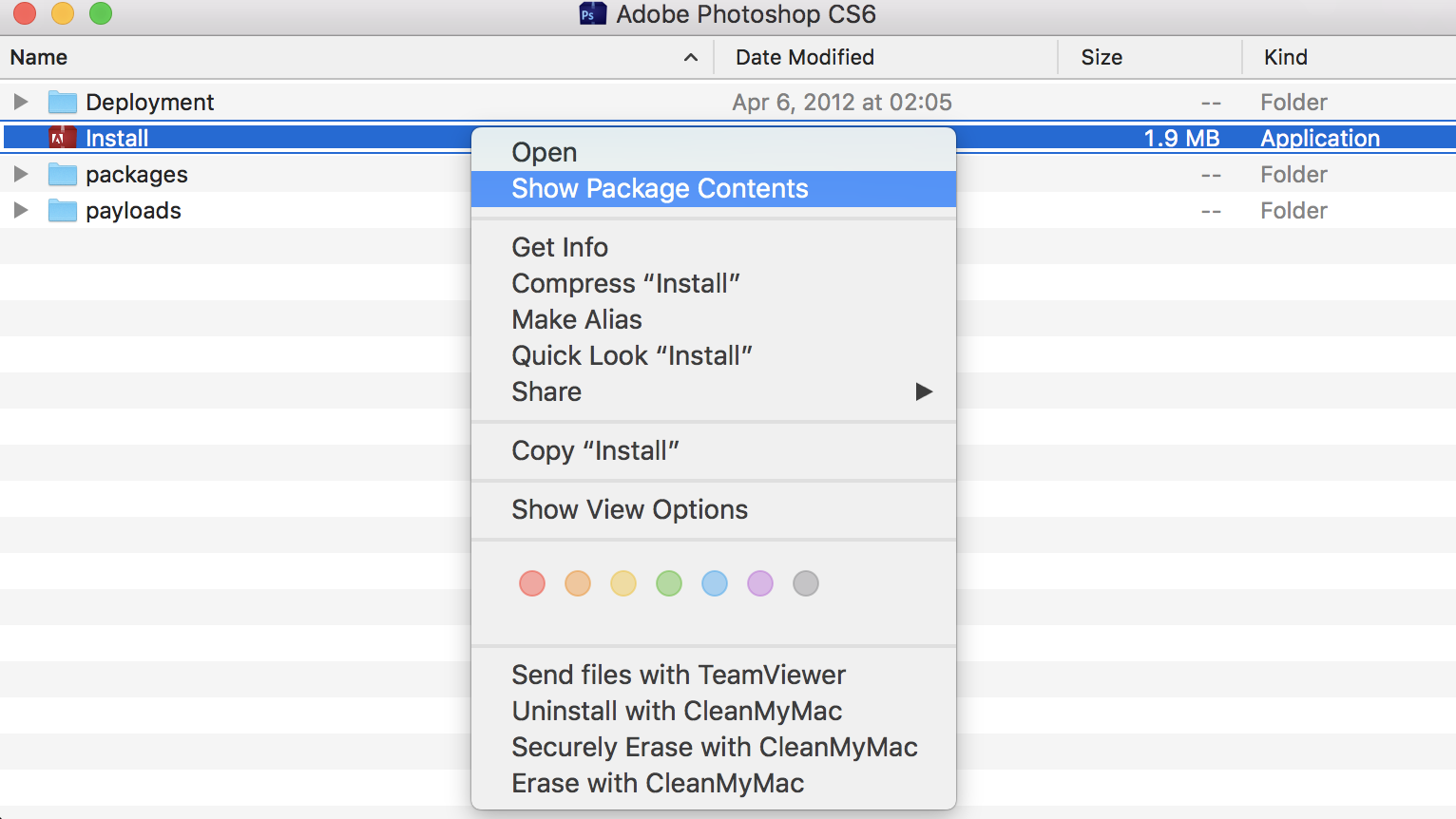
Bước 3: Lúc này sẽ hiện ra 1 thư mục mới, các bạn truy cập theo đường dẫn Contents -> MacOS -> Nhấp đúp vào file Install
Thao tác này sẽ mở ứng dụng Terminal, một số dòng lệnh sẽ tự động chạy và trình cài đặt Photoshop CS6 sẽ khởi chạy và việc cài đặt thành công.
Chúc các bạn thành công.